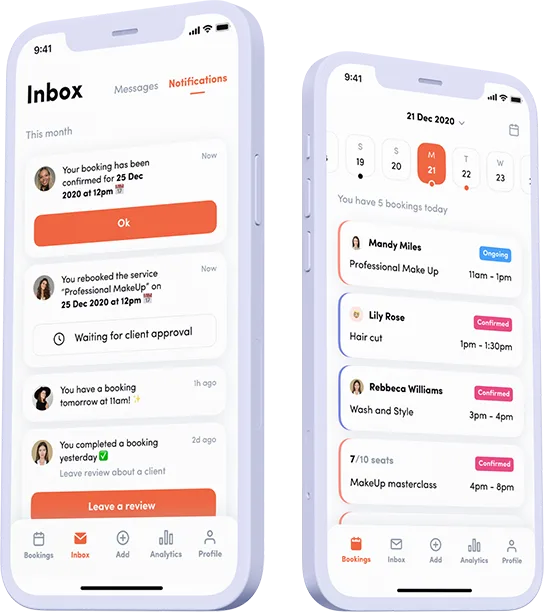- How do I get support?
- Do I have to download any software?
- Do you have a mobile app?
- How do I get bookings with Readyhubb?
- What is the minimum age?
- Can I use Readyhubb outside of the US?
- What is the Readyhubb Marketplace?
- How do i make my profile stand out?
- When do my clients receive booking reminders?
- When can I expect to receive funds in my account?
- Are Professionals Affiliated with Readyhubb?
- Earn Cash by Inviting other professionals
- Switching to Readyhubb
- How do I import my client list into Readyhubb?
- How do I sign up as a Readyhubb Professional?
- Can I collect payments through Readyhubb?
- Can I connect Readyhubb to my personal calendar?
- Does Readyhubb send email and text notifications?
- How do I schedule time for breaks?
- How do I verify my Identity to receive payouts?
- I forgot my Readyhubb password
- Can I link my instagram profile to my Readyhubb Account?
"Hey! Welcome to Readyhubb 👋
We’re so excited you’ve decided to join our community as a Readyhubb Professional.
We designed Readyhubb because we know just how much you have to juggle daily as a business owner. Our goal is to help you focus on growing your business and providing all round incredible customer experiences while cutting down time spent on mundane tasks.
We are always looking for new ways to make our platform easy to use and as effective for your business as possible. We are always working on new features, updates and resources so you’ll always have access to the best tools for your business.
Don’t forget to download the app to keep up with your business on the go, explore our features, and get excited for all of the new possibilities for your business. If you have any questions or ideas on how we can improve, please reach out to us at hello@readyhubb.com
Enjoy!
– The Readyhubb Team ”
How do I get support?
Do I have to download any software?
“Readyhubb is cloud-based so you all you need is internet connection and you can manage your business on the go on any device and at anytime. Our platform is built to work on any device with no special hardware requirements or complicated set ups needed.
Log into your account on the web or download our app on the App Store or Google Play store.”
Do you have a mobile app?
How do I get bookings with Readyhubb?
There are many ways your clients can book with you!
- List your business on our Readyhubb marketplace and new clients in your area can find and book your services at anytime
- Share your link and send clients directly to your Readyhubb profile
- Book appointments for clients directly from your account using our walk in booking feature”
What is the minimum age?
Can I use Readyhubb outside of the US?
We’re so excited to be launching Readyhubb in many more countries globally soon. Currently we are operating in the U.S and in The United Arab Emirates , however, we are growing quickly, so Readyhubb might just be coming to your country next😉.
What is the Readyhubb Marketplace?
“Our Readyhubb Marketplace is one major way you can stay booked and busy! We have designed our platform to showcase your business to potential customers. New or returning clients access the Readyhubb marketplace through our mobile app or by visiting www.readyhubb.com.
By listing your business on our Readyhubb marketplace you can get discovered by new clients, receive instant bookings, showcase your best work and gain the trust of new clients with verified reviews on your profile. “
How do i make my profile stand out?
Make your business stand out with these useful tips:
- Having a high quality cover photo that showcases your best work is one of the ways you can immediately stand out to new clients. It’s one of the first things they see when searching for services on the Readyhubb marketplace.
- Be sure to add more pictures of your work with to your profile – think strategically when selecting pictures. You always want to go with photos that represent the best of your services and that are high resolution.
- Don’t forget to complete your profile – add FAQs to make it easier for new clients to get the information they need instantly and be sure to mention your preferred contact method so clients can get in touch with you.
- Create confidence in your services by encouraging your clients to leave a review on your profile. This helps potential clients feel even more secure about booking with your business.
When do my clients receive booking reminders?
When can I expect to receive funds in my account?
“You can withdraw your balance using Paypal or Stripe. Some payouts are instant depending on the amount, day and method you select. Payouts may also take 1-3 business days to arrive in your account depending on the payout method you select.
The payout amount that you’ll receive is the total of all transactions, less any processing fees. (We don’t charge you processing fees however, Paypal and Stripe do charge standard processing fees for each payment). “
Are Professionals Affiliated with Readyhubb ?
Earn Cash by Inviting other professionals
Earn real cash when you invite a new professional to join Readyhubb using your invite link. For each new Pro you invite you’ll receive $25 to your Readyhubb wallet. Cash out any time!
Referral FAQ’s:- When do I get paid?
- You’ll get paid for each professional who signs up through your link and officially subscribes to a paid plan after the free trial period.
- You’ll receive an email confirming your payments and it will be deposited directly to your Readyhubb account.
- How will I know how many friends signed up through my link?
- Keep track of your invitations from your Readyhubb account – we show you how many of your guests are in the free trial phase and how many have converted to a paid subscription.
Account Set Up
Switching to Readyhubb
You’re looking to make the switch to Readyhubb? That’s awesome. I’m here to let you know we have plenty of resources to make transitioning as smooth as possible.
Here are some key things you’ll need to make the move! 👍
Client/Customer List
If you’ve got your client list ready to go you can log into your account and head over to the clients page where you can import your client info at any time. We can also import your client list for you! While we’re not currently able to import appointment history from other platforms, we can definitely update your account with your full client list. Just send us an email to hello@readyhubb.com with your client list in any of the following formats: Excel, google sheets or CSV.
Your Schedule
We recommend disabling your old scheduling software once your Readyhubb profile and calendar is live. This prevents confusion or scheduling conflicts that may occur if you have bookings coming from two different platforms.
Settings/Polices with Readyhubb
Check out the business settings section of your account and get started with setting up your business information, policies and services. Once that’s done, your ready to go live and start receiving bookings!
How do I import my client list into Readyhubb?
To import your clients list:
Head over to the Clients section on your account, click on all clients, and select Import Clients at the bottom of the client contact page.
Click on Download import file and open the spreadsheet.
Copy and paste your client information into the spreadsheet. Our system requires you to provide a First name, Mobile number, or Email for each client. Clients missing these details will not be imported.
Give the system a moment to successfully update your client information and there you have it!
If you need assistance with importing information email your CSV or Excel to us at hello@readyhubb.com with the subject Client Import Request and we’ll add the list of clients to your account.
Once we’ve received your request, it can take up to 48 hours for your client list to be imported. We’ll send you an email once the import has been completed.
How do I sign up as a Readyhubb Professional?
To sign up for your Readyhubb Free Trial head over to www.readyhubb.com on the web or download our Readyhubb mobile application.
- In the Home menu, click Sign up
- Select the Readyhubb Professional Account as your preferred account type
- Follow the prompts to set up your account!
Can I collect payments through Readyhubb?
Yes of course! Your clients can make payments in cash for services or they can pay through the app using a debit/credit card.
Decide what payment method works best for your business and we’ll make it happen!
Can I connect Readyhubb to my personal calendar?
Readyhubb is designed to integrate with all of your favorite tools to make your life that much easier! You can sync with Google, iCloud, and online Outlook calendars.
Does Readyhubb send email and text notifications?
Yes! We send automated email and text message appointment reminders to your clients. You can control whether Readyhubb sends automated notifications by logging into your account and adjusting your preferred client notification method.
How do I schedule time for breaks?
Here are 2 ways you can schedule time for those much needed breaks:
- If you’d like to set a break time after your services, head over to Business settings → Services → Select the service of your choice, click on the enable extra time after a service check box then choose the right amount of buffer time after your services. This gives you time to take a break, or clean up before your next appointment.
- Need to block off a specific time or day on your calendar? You can reserve that time so clients are unable to book an appointment during that period by clicking on the Add Button in your professional account → Select block time and block off the day or time of your choice.
How do I verify my Identity to receive payouts?
To get started with receiving payouts we’ll need to verify your account – you can submit any of the following:
- Copy of your photo ID
- Copy of your passport
Our verification process is easy, you can expect to receive an update in 1-2 days.
I forgot my Readyhubb password
Head over to the Readyhubb.com login screen select Sign in/Sign up and click on the forgot password text below the sign in field. Be on the lookout for an email instructions to reset your password. Can’t access your email? Contact us at hello@readyhubb.com
Can I link my instagram profile to my Readyhubb Account?
You can showcase your latest instagram posts directly on your Readyhubb profile with our auto sync feature. Easily keep your profile updated with your most recent instagram posts by linking your account.
How it Works
Head over to business settings in your Readyhubb professional account → Select Additional Info and click the connect instagram button.
Enter your Instagram login credentials and hit authorize. Once your account is synced we’ll pull the last 10 photos from the past 12 months.